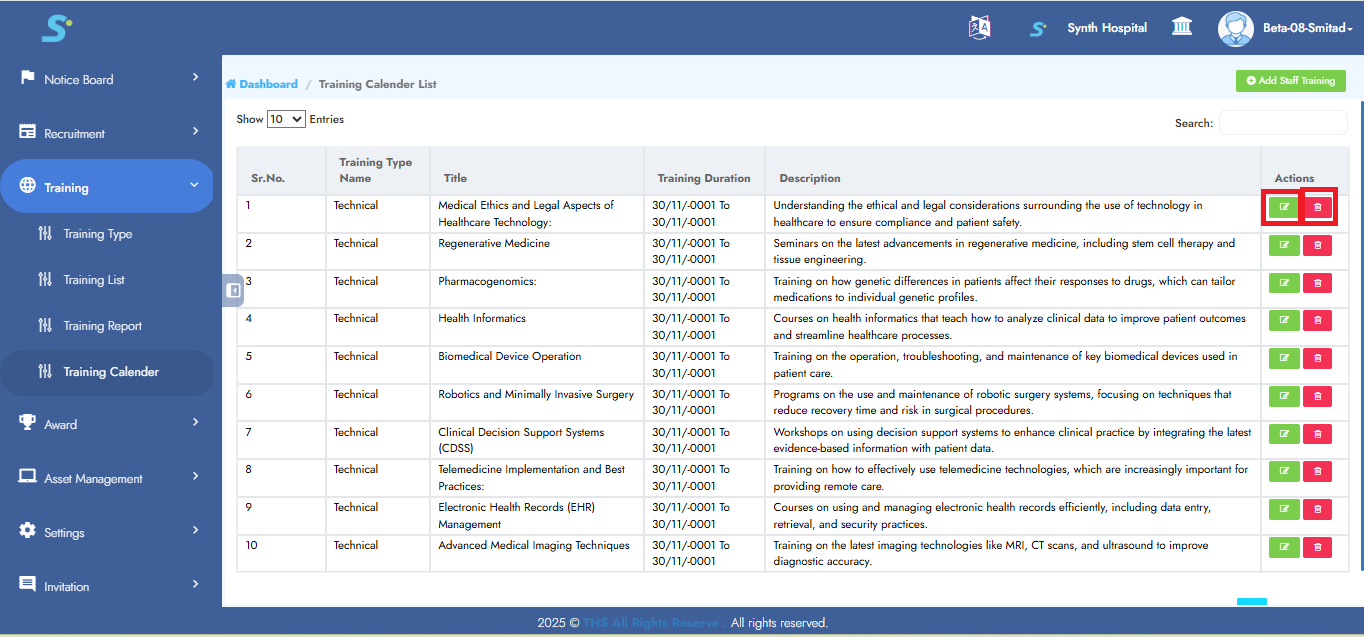Training Management Module
Step 1:- Add a New Training Type
Navigate to the Training module, then click on the Training Type sub-module.
Next, click on the Add Training Type button located at the top right corner.
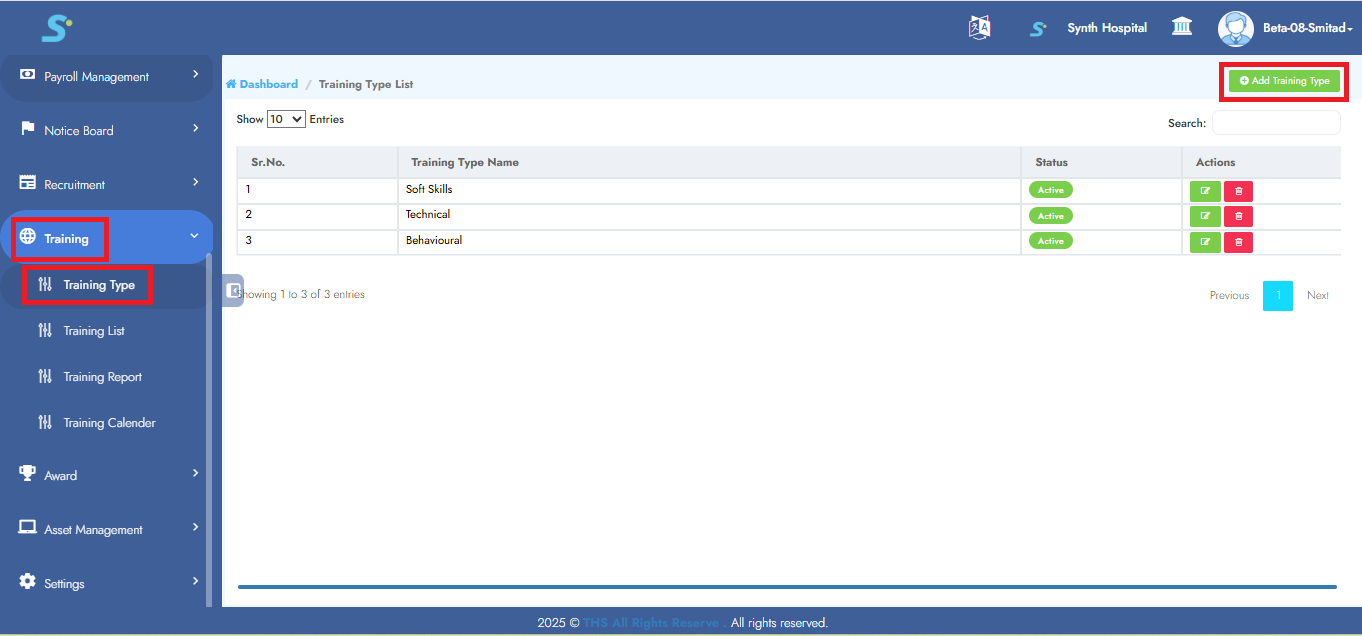
Step 2:- Enter Training Type Details
Enter the Training Type Name and select the appropriate Status.
Then click on the Save button to add the record successfully.
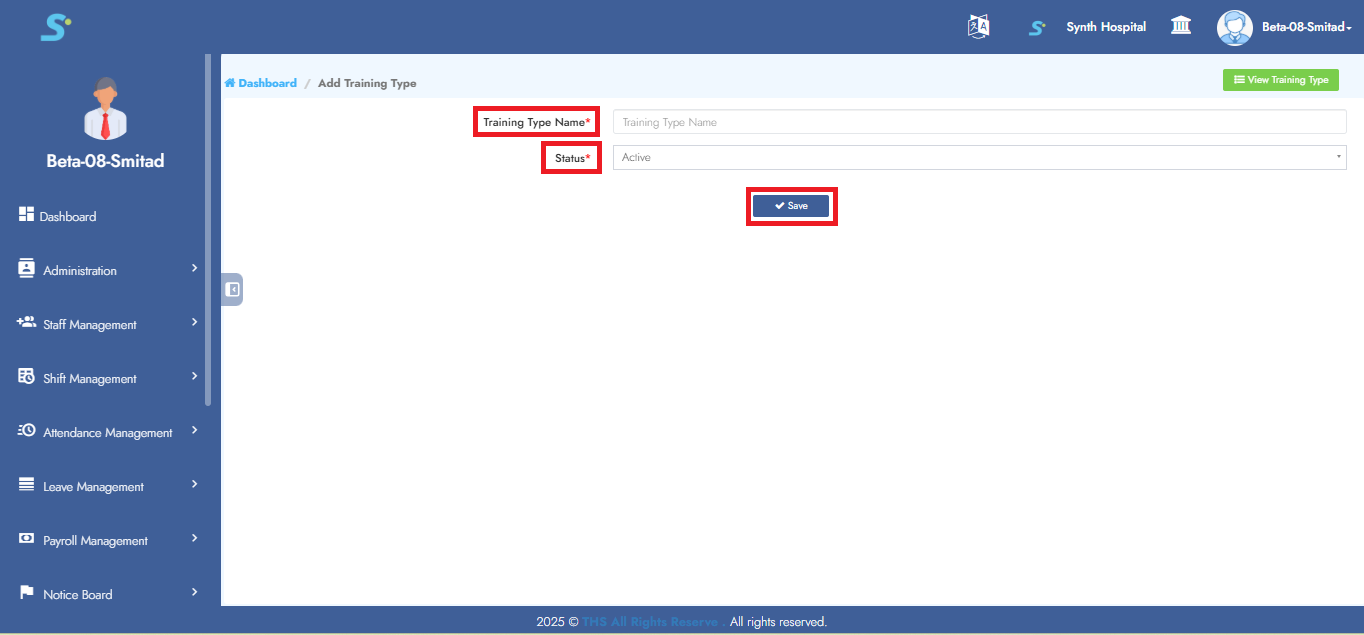
Step 3:- View Created Training Types
To view the training types you have created, click on the View Training Type button located at the top right corner, as shown in the image.
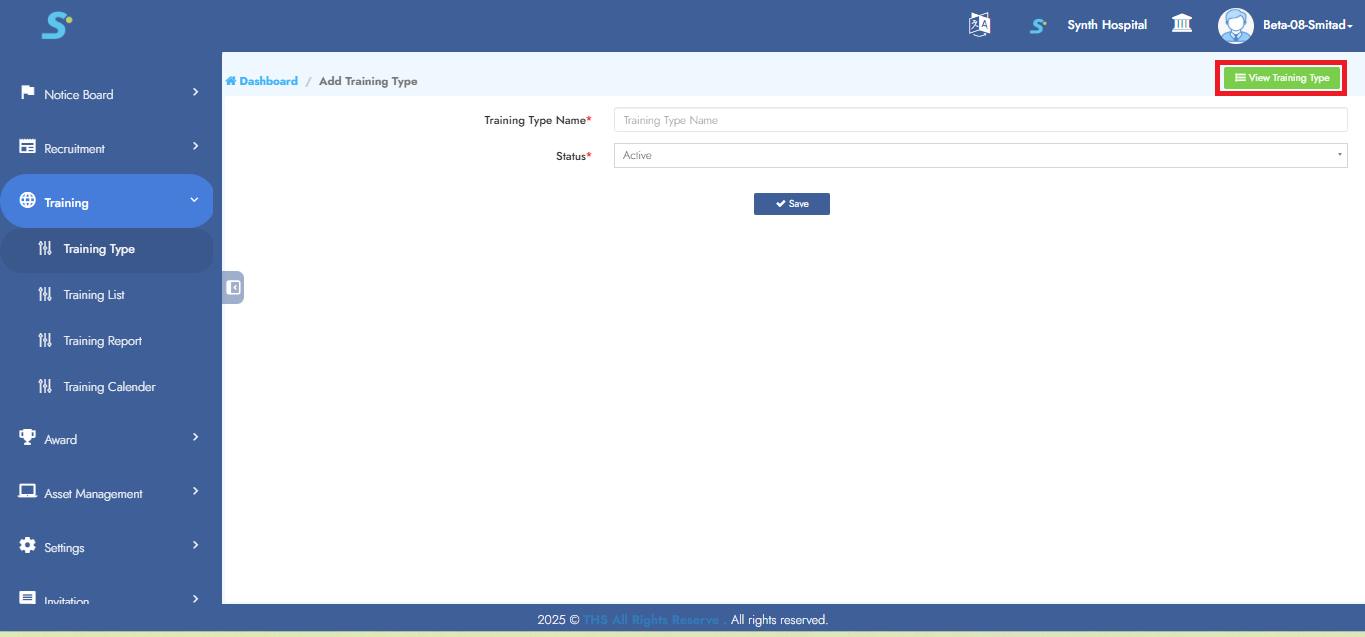
Step 4:- Add Training Details
Enter the following details:
Training Type, Training Calendar, Staff Name, From Date, To Date, Subject,
and optionally add Certificate, Description, and Status.
Then click on the Save button to add the record successfully.
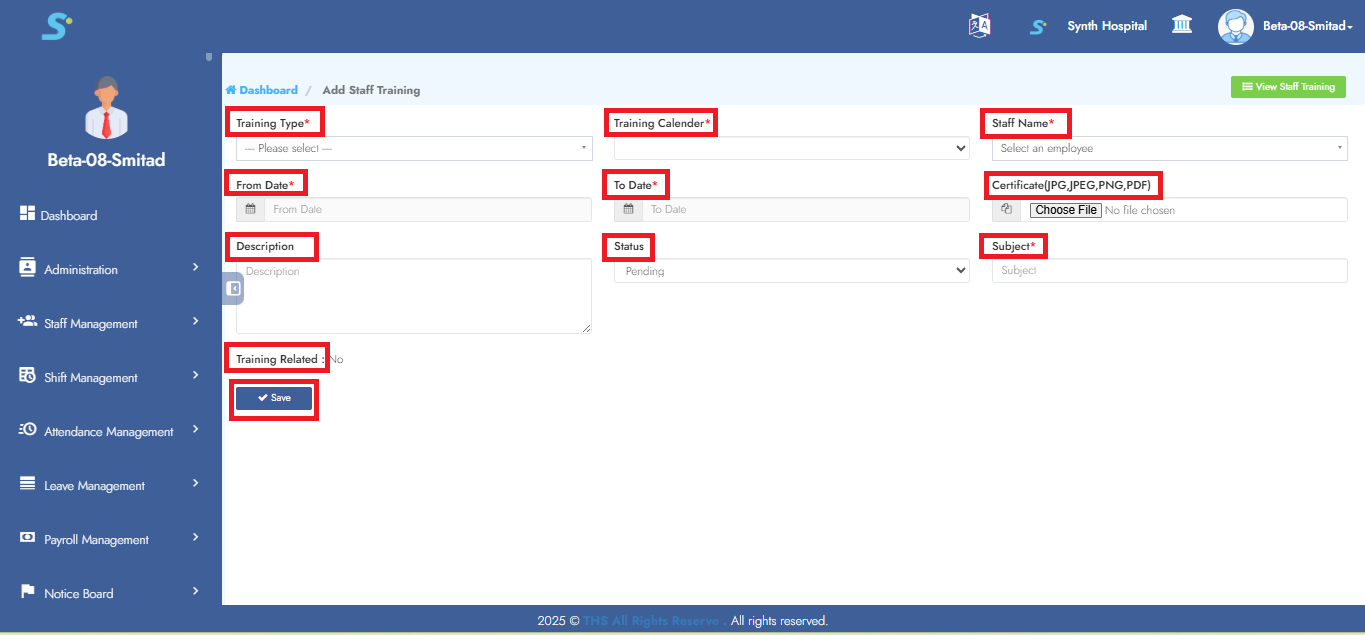
Step 5:- View Created Staff Trainings
To view the created training records, click on the View Staff Training button located at the top right corner, as shown in the image.
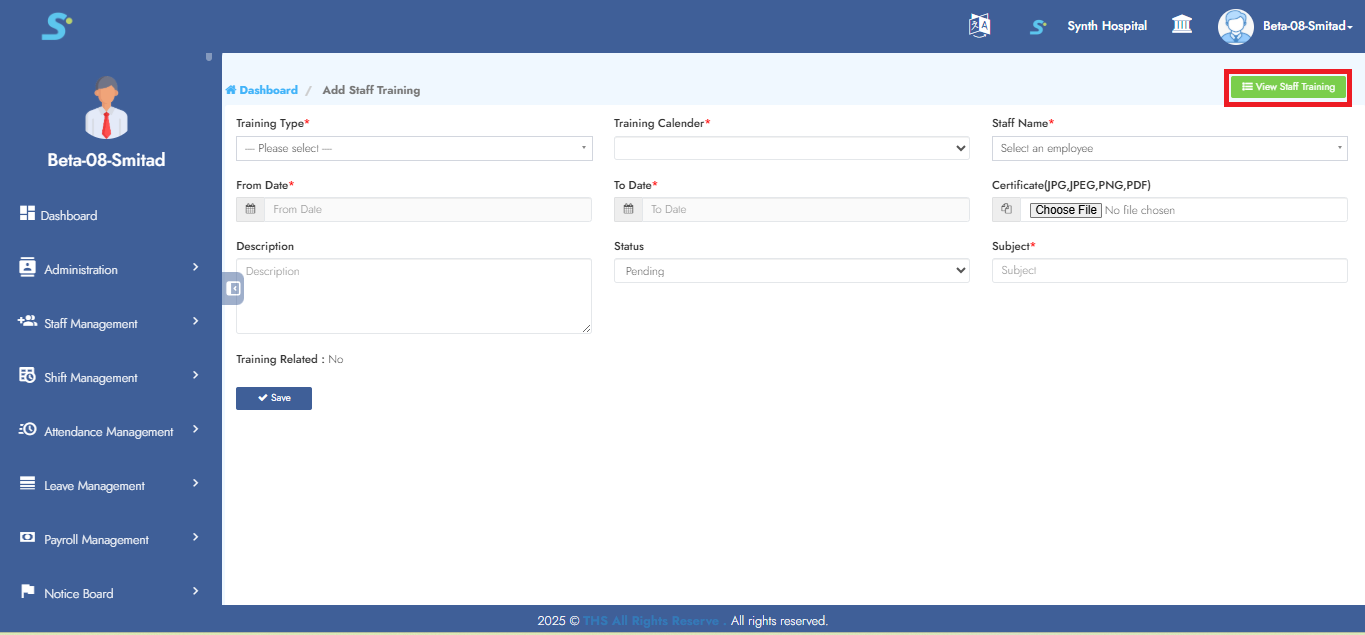
Step 6:- View Training Record
Your created training will be displayed as shown in the image.
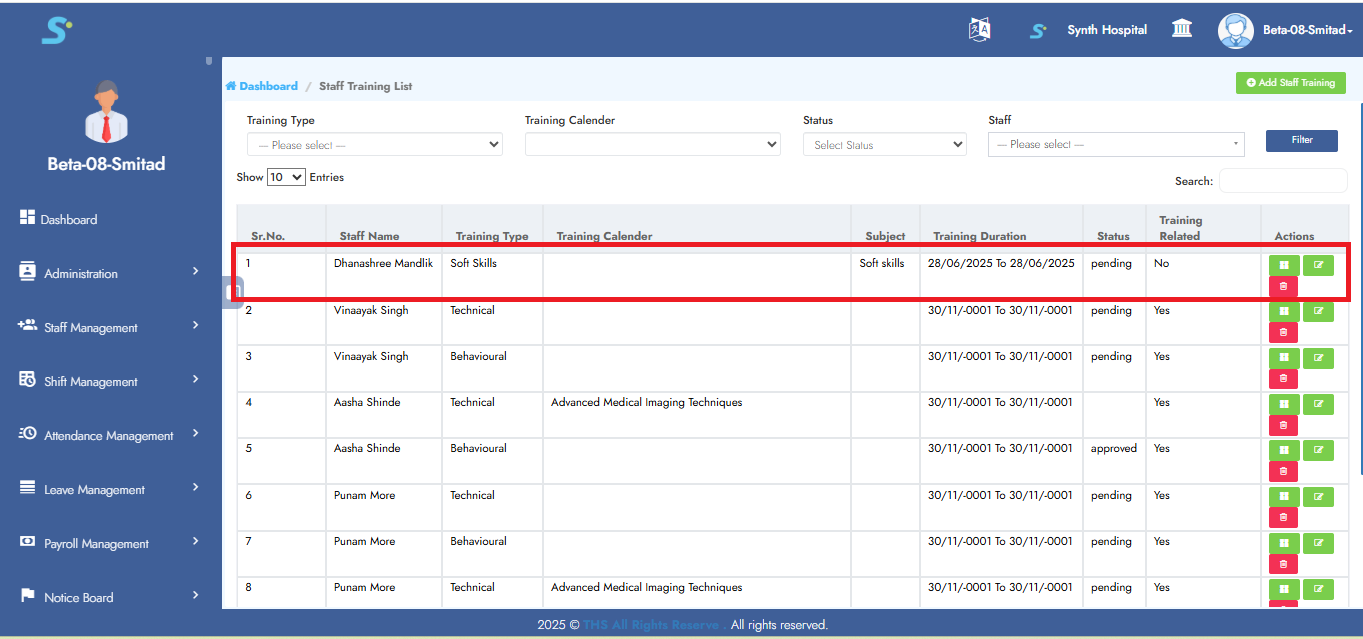
Step 7:- View Training Details
To see detailed information of the created training, click on the View Details button as shown in the image.
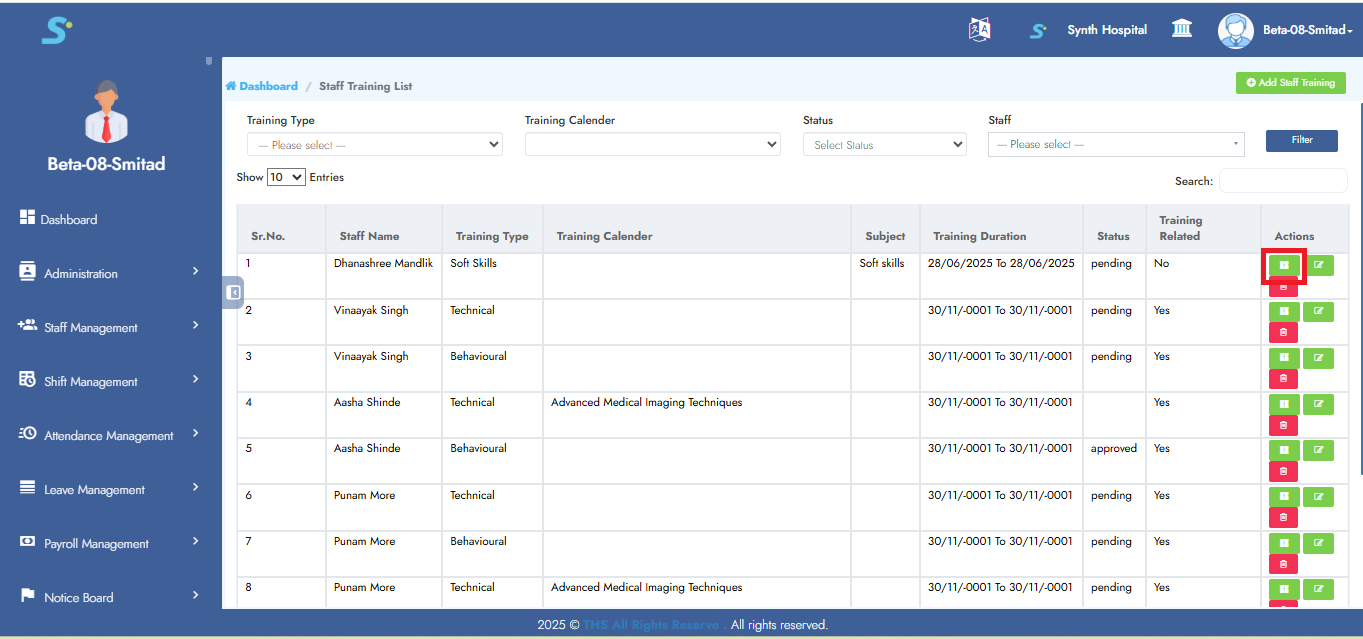
Step 8:- Training Details Screen
The detailed training screen will appear as shown in the image.
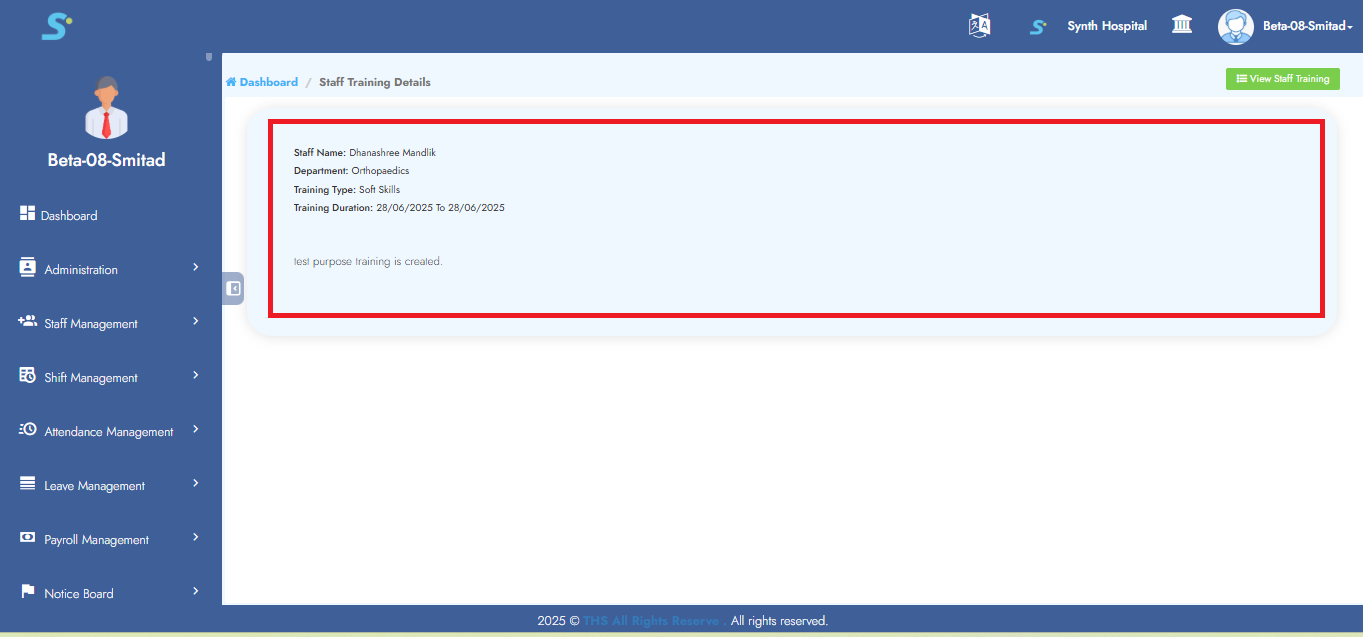
Step 9:- Edit or Delete Training
To edit a training, click the Edit button as shown in the image.
To delete it, click the Delete button as shown in the image.
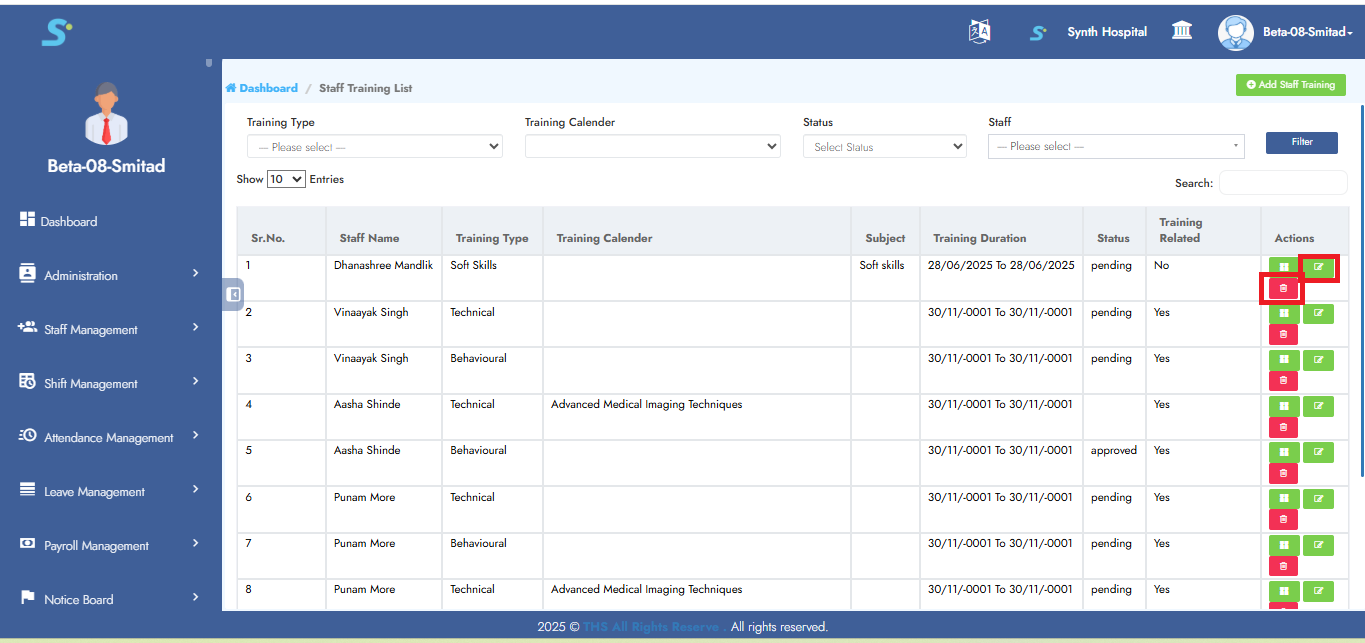
Step 10:- Access Training Report
Go to the Training module and click on Training Report, as shown in the image.
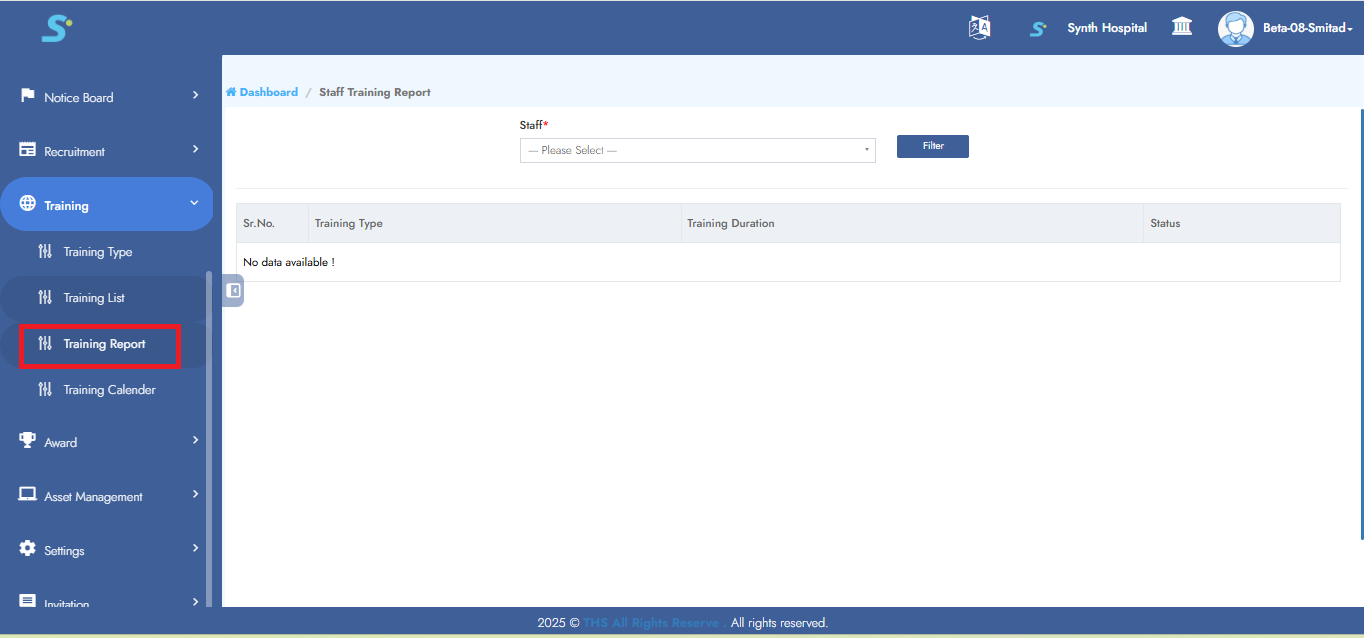
Step 11:-
Select the Staff Name and then click on the Filter button, as shown in the image.
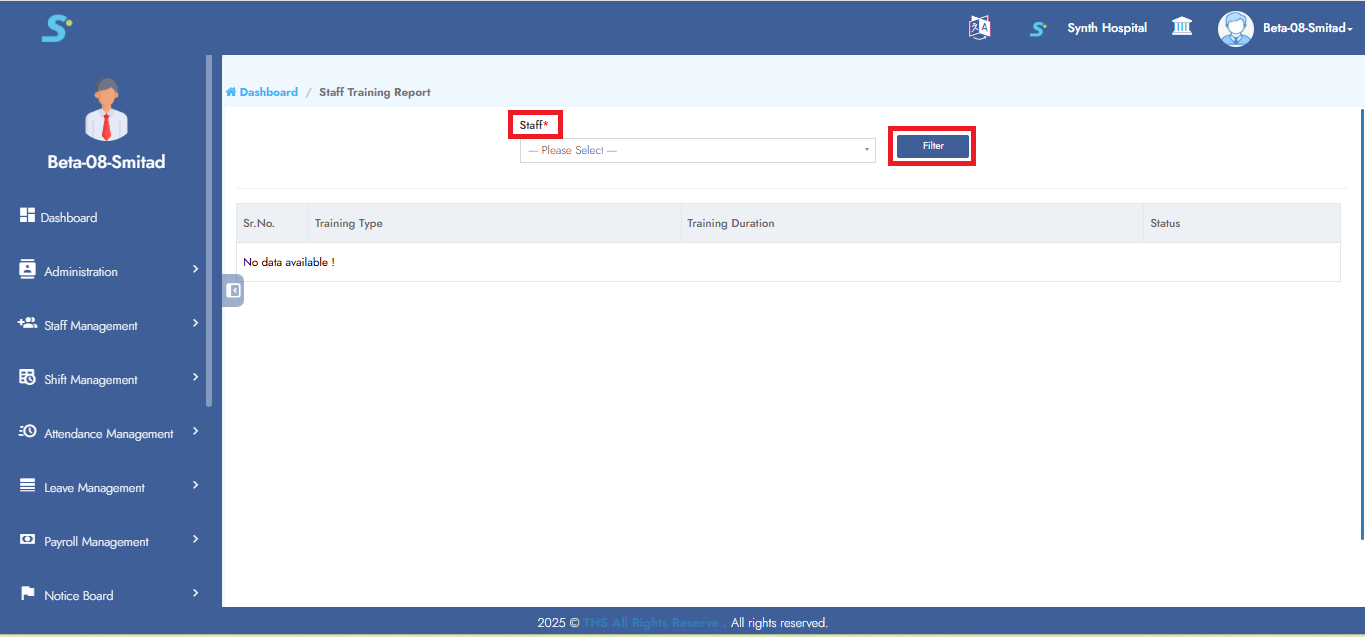
Step 12:- Employee Training Report
All training created by the employee will be displayed on the screen, as shown in the image.
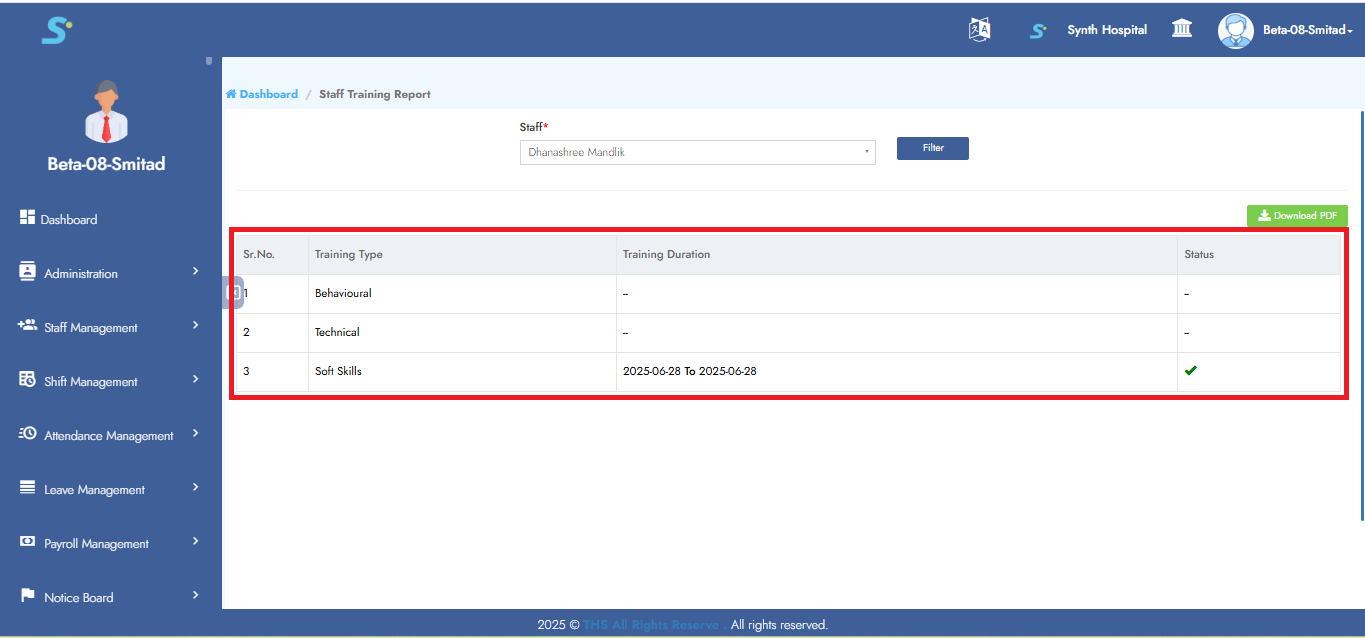
Step 13:- Training Calendar View
All trainings will be displayed in the Training Calendar, as shown in the image.

Step 14:- Edit or Delete Training Calendar
To edit a training calendar, click the Edit button as shown in the image.
To delete it, click the Delete button as shown in the image.